when you click on the link above you start in the editing mode
Green Houses are traders
Red cycles are business accounts
and
Blue pins are LACs
There are 3 layers
OK?
If you put your cursor on the map you can scroll in and out
Search in the top bar for your name say “Roy member”
Click
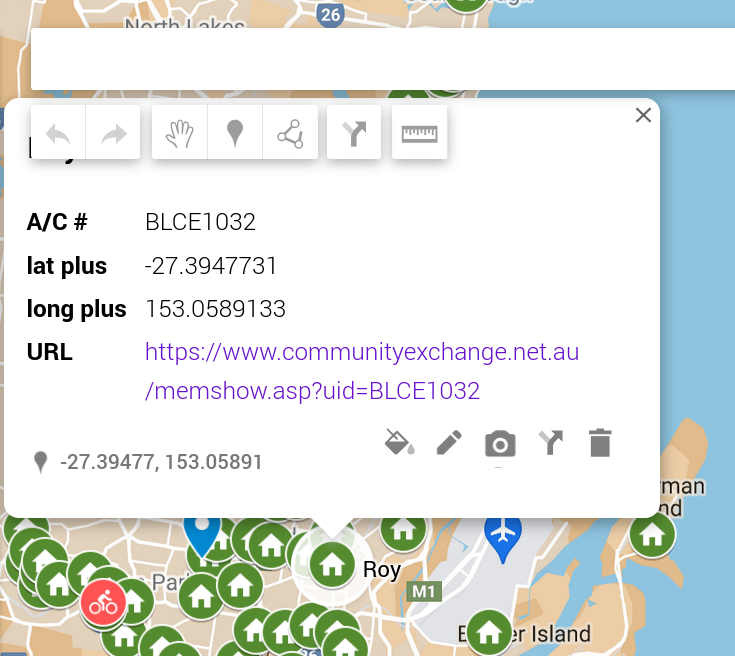
You can drag your pin to a better position
You can right click and delete
You don’t have to save changes they save all by themselves
If you want to preview the map rather than edit
Hit “Preview”
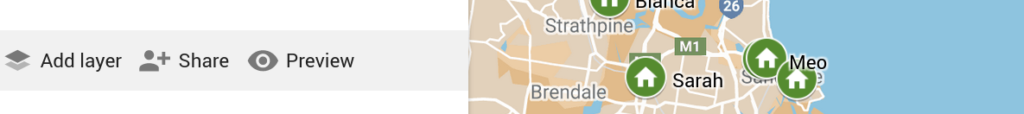
Again you can search
or
Hit the down arrow on the left to see all entries
You will notice the machine only lists a few and in blue it says “see all ** results”
If you select “roy”
you get
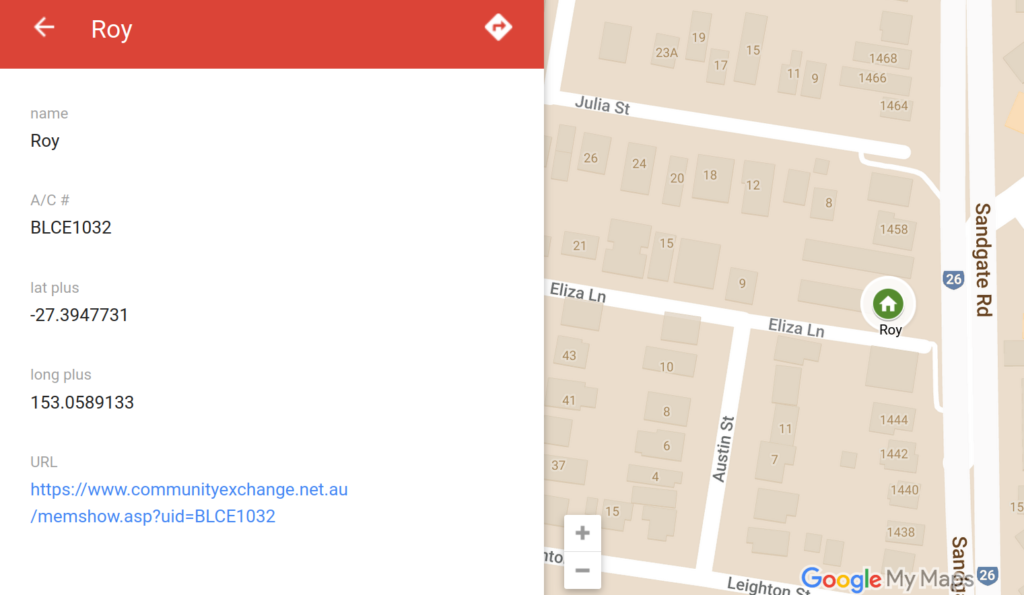
name, number, and coordinates (I set mine to my actual address because I am wild)
and
The URL to my account
BUT
You have to sign in to the CES to see that (do that first)
OK?
Let me know
Any bugs
Any changes you make
Any clarification you need for these (rough) instructions
-roy-
Do whatever you like, I have a backup copy if it breaks but if you make modifications we can save them